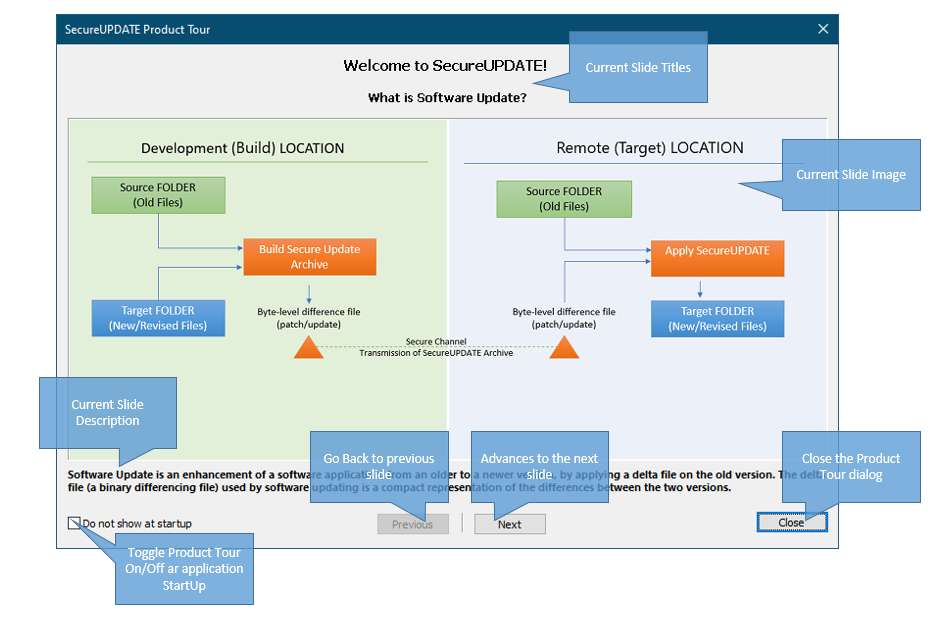Product Tour
SecureUPDATE - Product Tour
Product Tour
SecureUPDATE Application introduces a Product Tour feature, which shows up at application StartUP.
You may toggle this feature by selecting the "Do not show at startup"
The Product Tour features
Product tour features a dialog based window with three buttons, a check box and a displayed image:
1. "Do not show at startup" checkbox - toggles Product Tour start at application StartUp
2. The Previous button - goes back to the previous slide
3. The Next button - advances to the next slide
4. The Close button - closes the Product Tour dialog