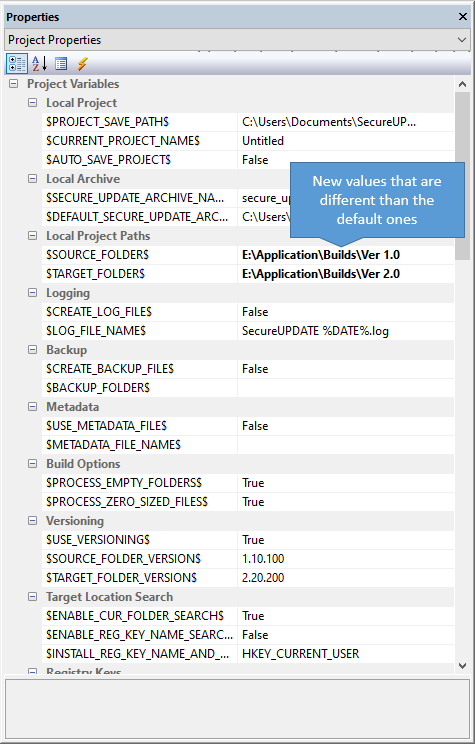Property window
SecureUPDATE Application Steps - The Property Window
7. The Property window
Located initially on the right side of the application, this windows provide in-depth details of the current project variables. These variables are then saved into SecureUPDATE projects.
Some values are also transferred into the SecureUPDATE archive or into SecureINSTALLER self-extracting archive which will then apply the secure update or patch on the remote machine on the source folder located on it.
These variables contain values that are of utmost importance for the decoding part but they also used for behaviour and graphics.
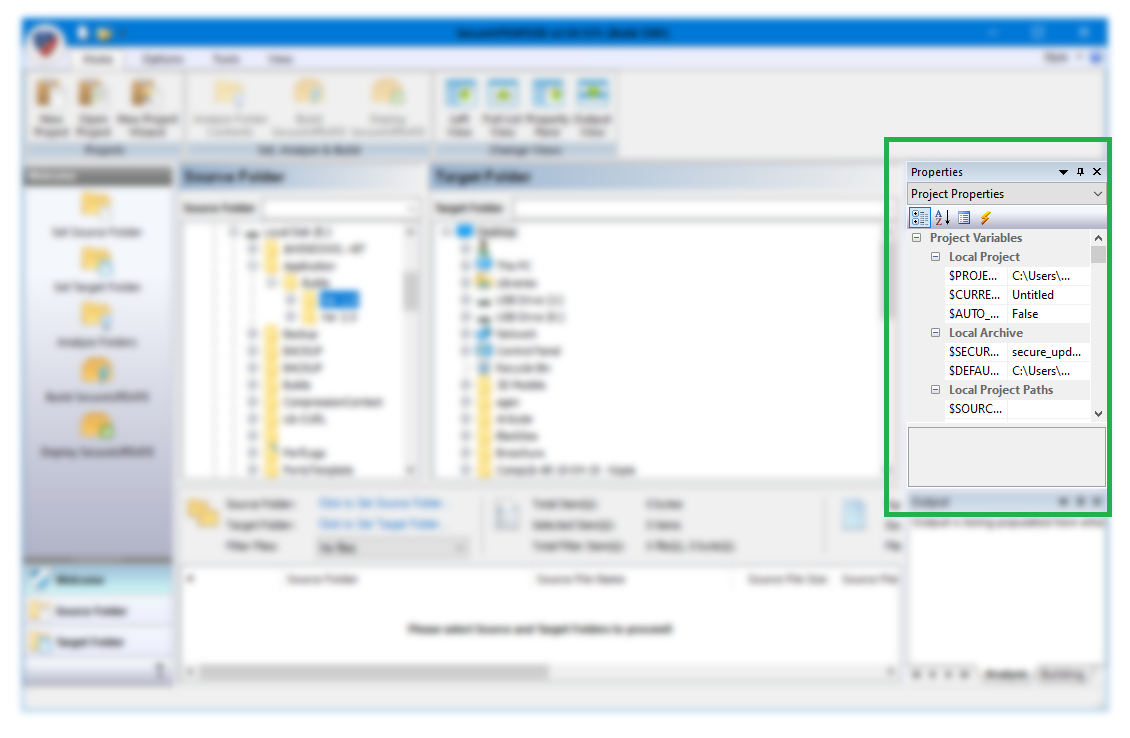
Any value that is changed and it is different from the default values (the start values of the new project), are marked in bold.