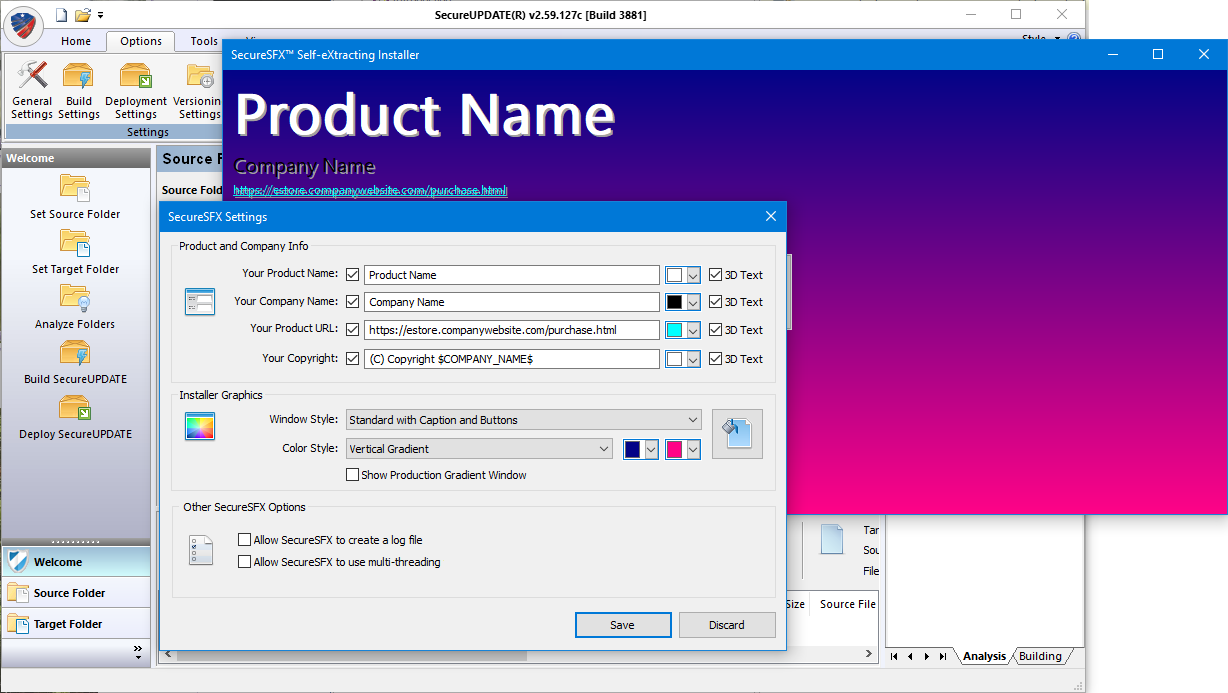SecureSFX GUI Settings
SecureUPDATE Settings - SecureSFX GUI Settings
SecureSFX GUI Settings
To control how the SecureINSTALLER looks, you may need to change some of the settings under the SecureSFX GUI settings page
These parameters are:
- Product Name - text that specifies the product name which installs (requires) the update
- Company Name - text that specifies the company that produced the product which installs (requires) the update
- Product URL - text that specifies the product weblink associated with the product which installs (requires) the update
- Copyright - text that specifies the product copyright
You may also change
- usage of a gradient background, single color background or no background at all
- window style: border less, simple, resizing, etc
- specific parameters that control the log file creation and multi-threading usage