Build the SecureUPDATE Archive
Building the SecureUPDATE Archive
How to build the SecureUPDATE Archive.
a. Using the left side bar, select Build SecureUPDATE:
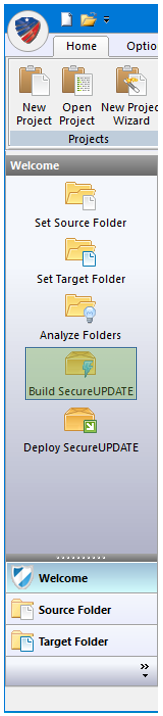
In order to build the SecureUPDATE archive, some conditions may need to be fulfilled:
a. The source folder needs to be set. see Setting up the Source Folder
b. The target folder needs to be set. see Setting up the Target Folder
c. Some settings may be needed. See General and Build settings
Once conditions are set, pressing the Build SecureUPDATE button displays the following dialog:
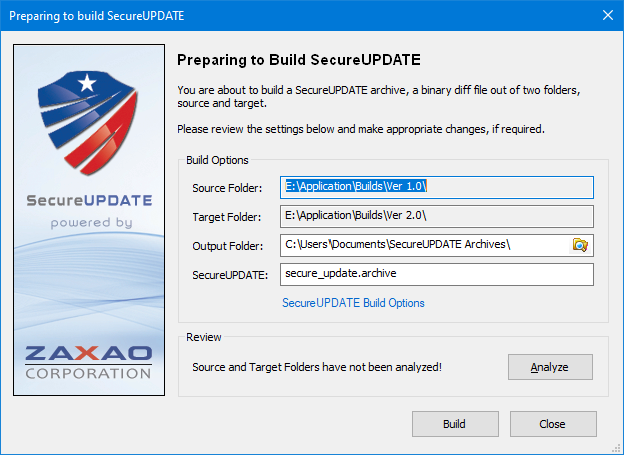
Pressing SecureUPDATE Build options, opens up the SecureUPDATE options (settings) tab from General Settings. See more here.