Copy SecureWIZARD to Source Sample DATA Folder
SecureUPDATE Tutorial Step 6
SecureUPDATE Tutorial Step 6 - Copying SecureWIZARD
In order to install the patch, the SecureUPDATE self-extracting installer (SecureWIZAR/SecureINSTALLER) must be present in the source folder.
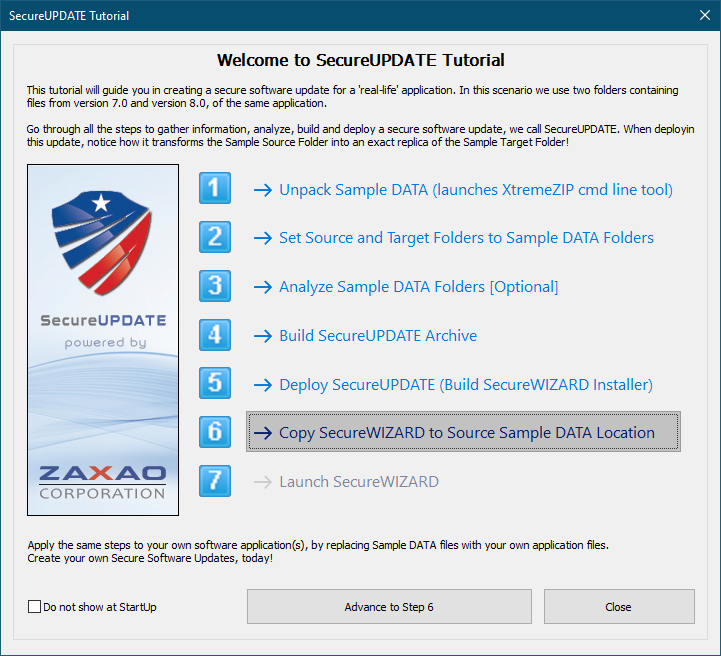
This is a step that should be performed on the Target Machine, after deploy the update on a secure or non secure network. See "Transmission of secureINSTALLER":
This step is also highlighted in the SecureUPDATE Product Tour presentation:
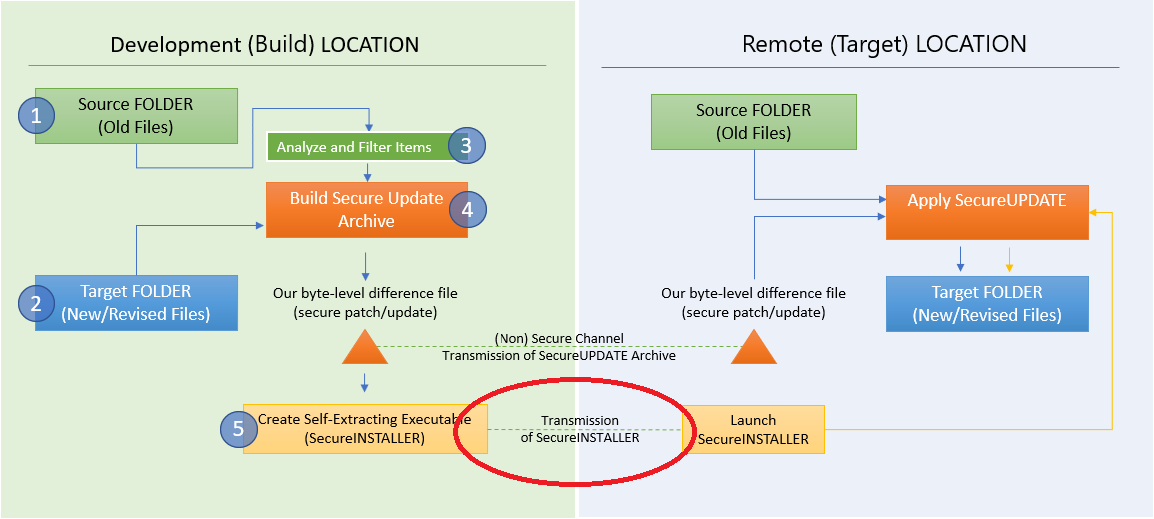
During the Tutorial phase, SecureUPDATE Application performs the actual processes that may happen on both Local and Target machines, this is why the SecureWIZARD must be copied into the source sample data folder.
This step is performed automatically prior to the last Tutorial Step, the launch of the SecureWIZARD Installer (SecureINSTALLER)