Main Menu Icon
SecureUPDATE Application Steps - The Main Menu Icon
1. The Main Menu Icon
Located on the upper left corner, the main application icon can be used to access project file functions, like New, Save, Save As, Open Project, etc
When pressed, a menu appears and gives the user access to these functions:
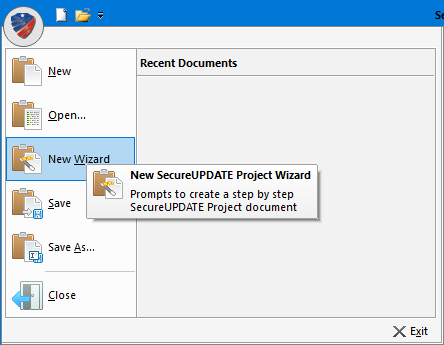
Location of the main icon: left upper corner:
