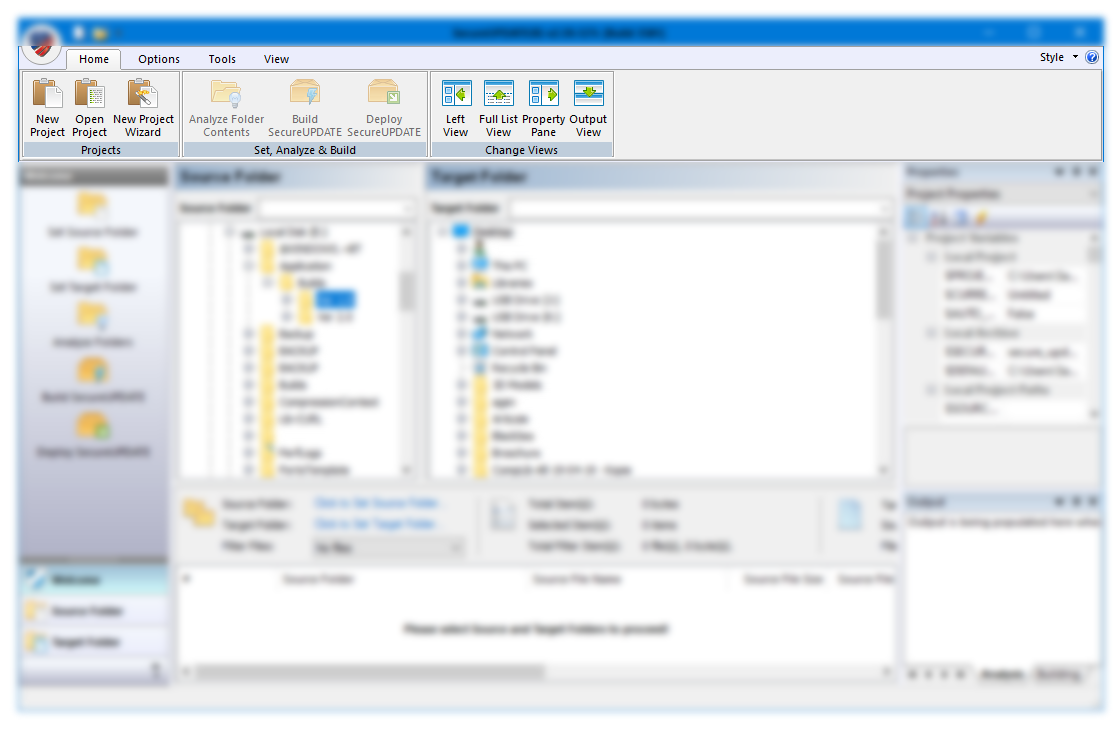The Ribbon Toolbar Menu
SecureUPDATE Application Steps - The Ribbon Toolbar Menu
2. The Ribbon Toolbar Menu
Located on the top of the application close to the Main Menu Icon, the ribbon is a special toolbar which introduces categories of functions, accessible through push-able buttons.
SecureUPDATE ribbon categories:
I. HOME
1. Projects
a. New Project
b. Open Project
c. New Project Wizard
2. Set, Analyze and build
a. Analyze Folder Contents
b. Build SecureUPDATE
c. Deploy SecureUPDATE
3. Change Views
a. Left View
b. Full List View
c. Property Pane
d. Output Pane
II. OPTIONS:
1. Settings
a. General Settings
b. Build Settings
c. Deployment Settings
d. Versioning Settings
e. SecureSFX Settings
III. Tools
1. File tools
a. Compute MD5
b. Compute CRC32-C (N/A)
c. Compute SHA256
IV. VIEW
1. Change Views
a. Left View
b. Full List View
c. Property Pane
d. Output Pane
2. Styles
a. Visual Styles
b. Win7 Styles
c. Product Tour