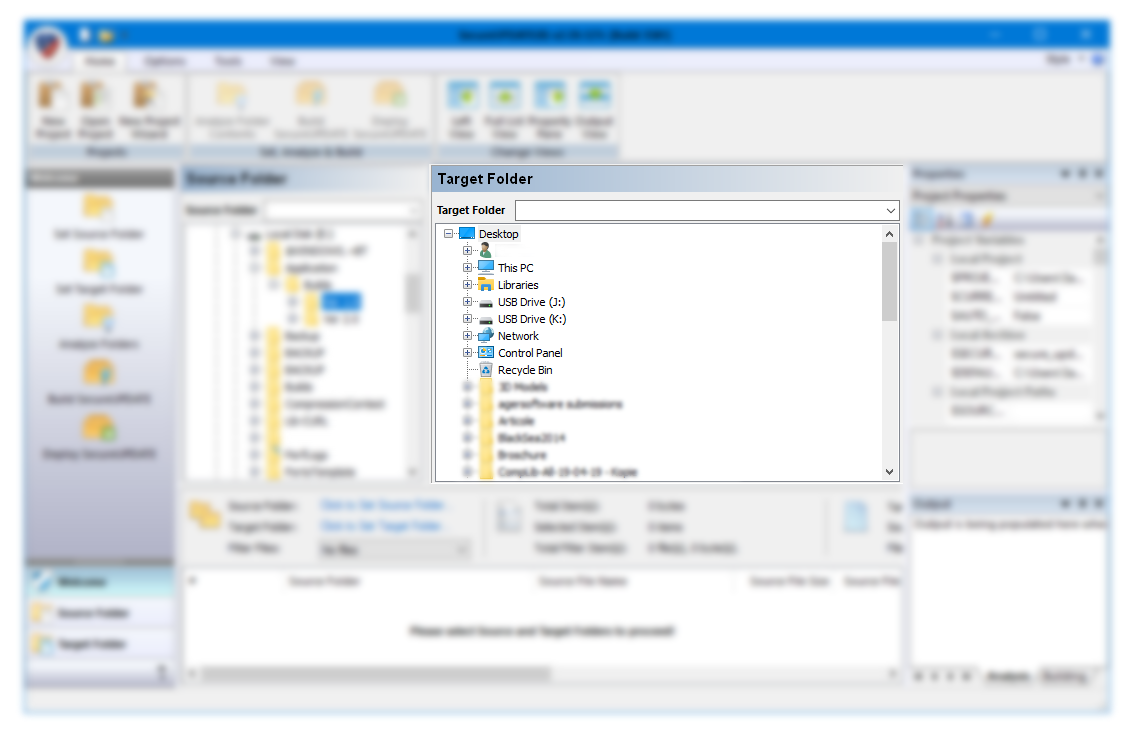The Target Tree
SecureUPDATE Application Steps - The Target Tree
5. The Target Tree
Located on the right side of the application, the Target Tree is a shell tree control designed to allow for an easy and smooth browsing of the target folder, another essential part of the SecureUPDATE creation process.
You can browse folders and logical drives using a single click, without changing an already existing source tree selection. The selection is changed by pressing the "Set Target Folder" button from the Left Bar or by double clicking in this shell tree control.