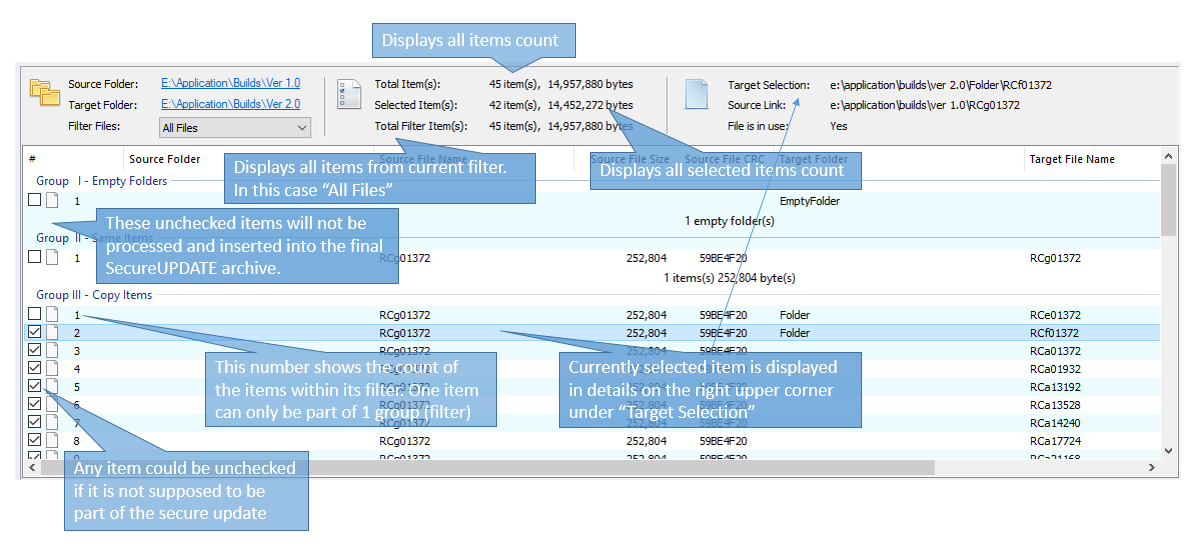The List View
SecureUPDATE Application Steps - The List View
6. The List View
Located on the bottom side of the application, the List View is a list control designed to allow for picking and choosing items from the target folder to be processed or not. This exclusion is done at the file level and it is only available after the folders content analysis.
In order to analyze folders contents, see Analyzing the Folder Contents.
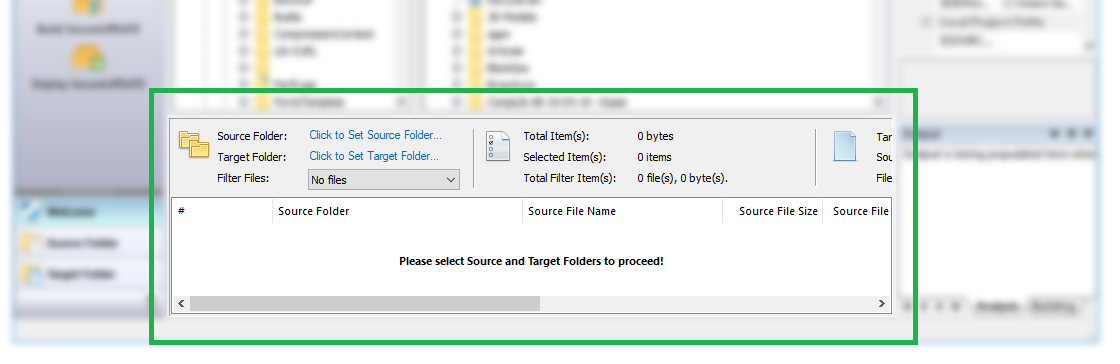
Here is how the list shows the populated items