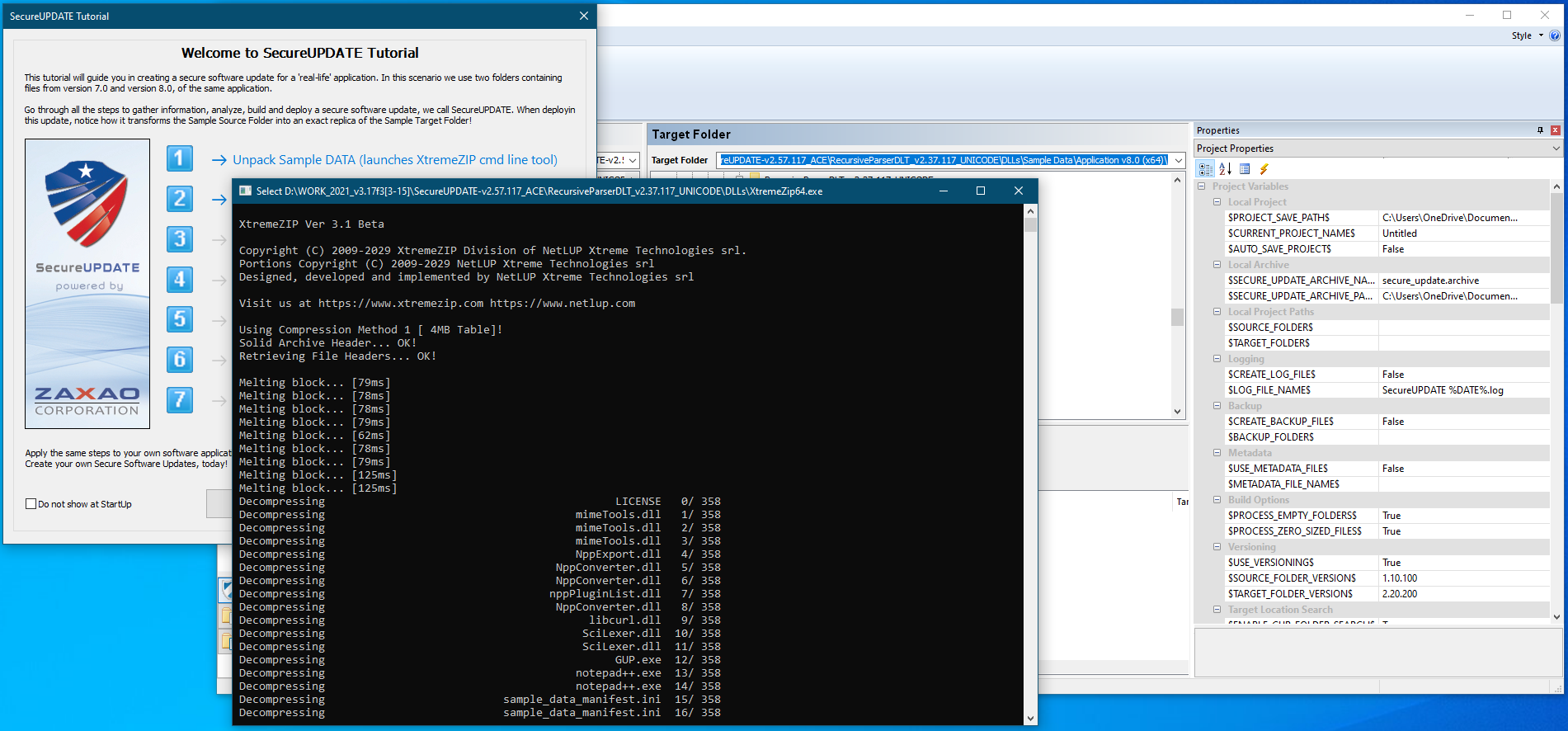Unpack Sample DATA using XtremeZIP tool
SecureUPDATE Tutorial Step 1
SecureUPDATE Tutorial Step 1 - Unpacking Sample Data
The SecureUPDATE Application Tutorial relies on two sample data folders. These folders represent a real life application, publicly available on the web, with versions 7.0 and 8.0.
In order to initialize the sample data folders, we need to unpack the supplied XtremeZIP archive. This will overwrite all files especially after a tutorial ends, where all the files from version 7.0 have been updated to v8.0
If this step is missed, the Tutorial gives out an error message box, since it has to check the validity of files from both folders, folder version 7.0 and ver 8.0
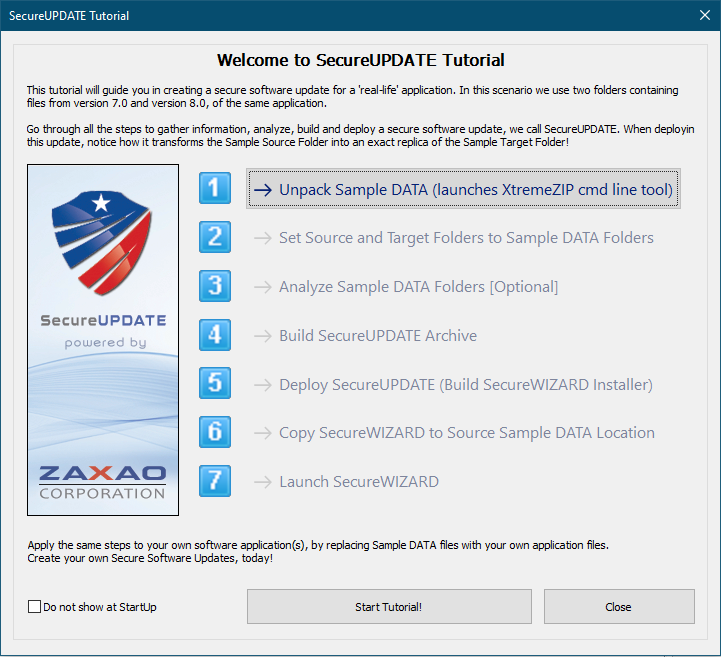
XtremeZIP is TM & (C) XtremeZIP Division of NetLUP Xtreme Technologies srl
Once started, this first step launches the XtremeZIP command line tool and unpacks the supplied sample-data.xtremezip archive file and creates the following sample folders:
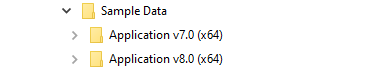
Here is the command line application XtremeZIP unpacking the sample data: