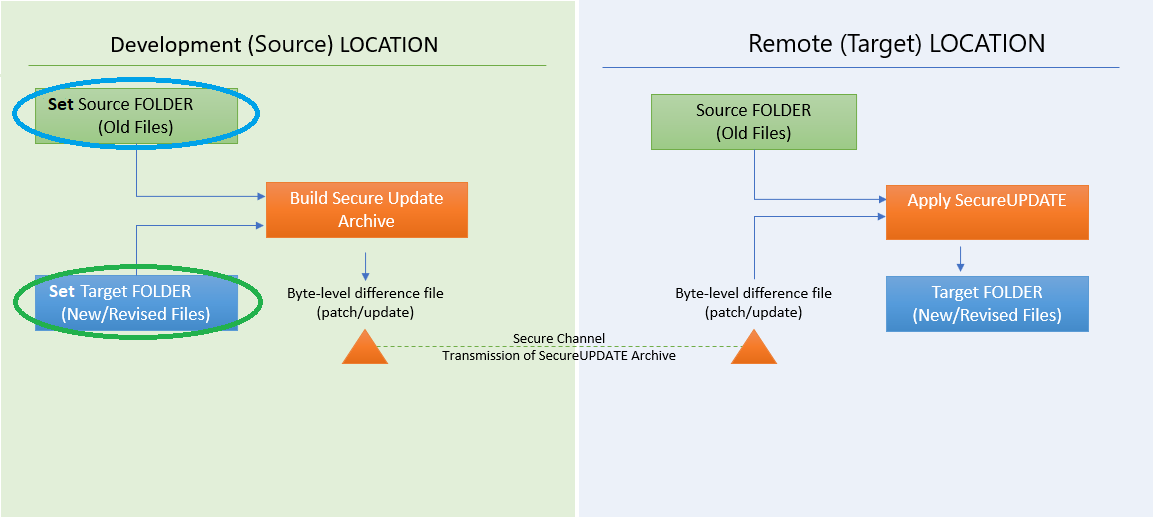Setting up the Source and the Target Folders
SecureUPDATE Tutorial Step 2
SecureUPDATE Tutorial Step 2 - Setting up folders
The SecureUPDATE Application works by using two folders with files that are part of an older and a newer version of the same software application.
During the Tutorial phase, SecureUPDATE needs to work with the tutorial sample data folders, so, these folders need to be "set" within the application
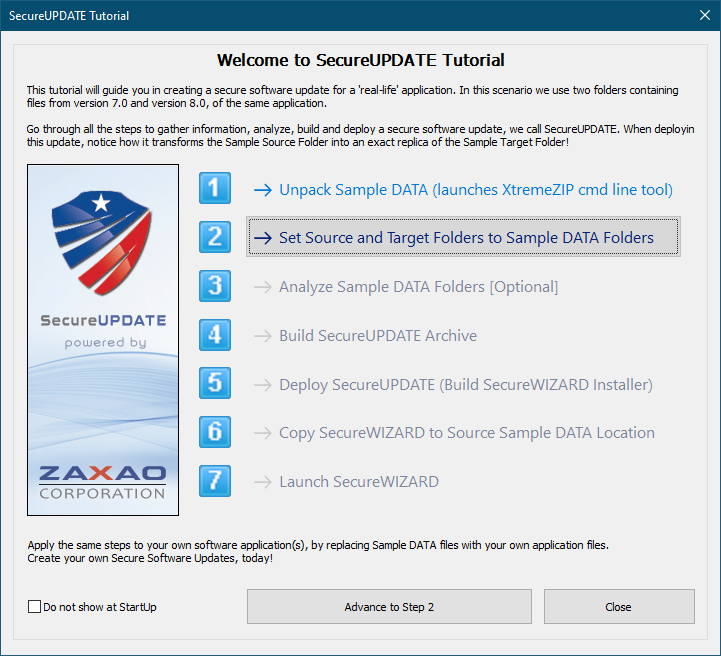
This step is the automated equivalent of selecting the Set Source Folder and Set Target Folder buttons.
The effect of this step is see in the GUI in multiple locations.
1. On the main combo boxes area
2. On the right property window
3. On the bottom of the left outlook-like bar
4. In the middle area the links related to Source and Target
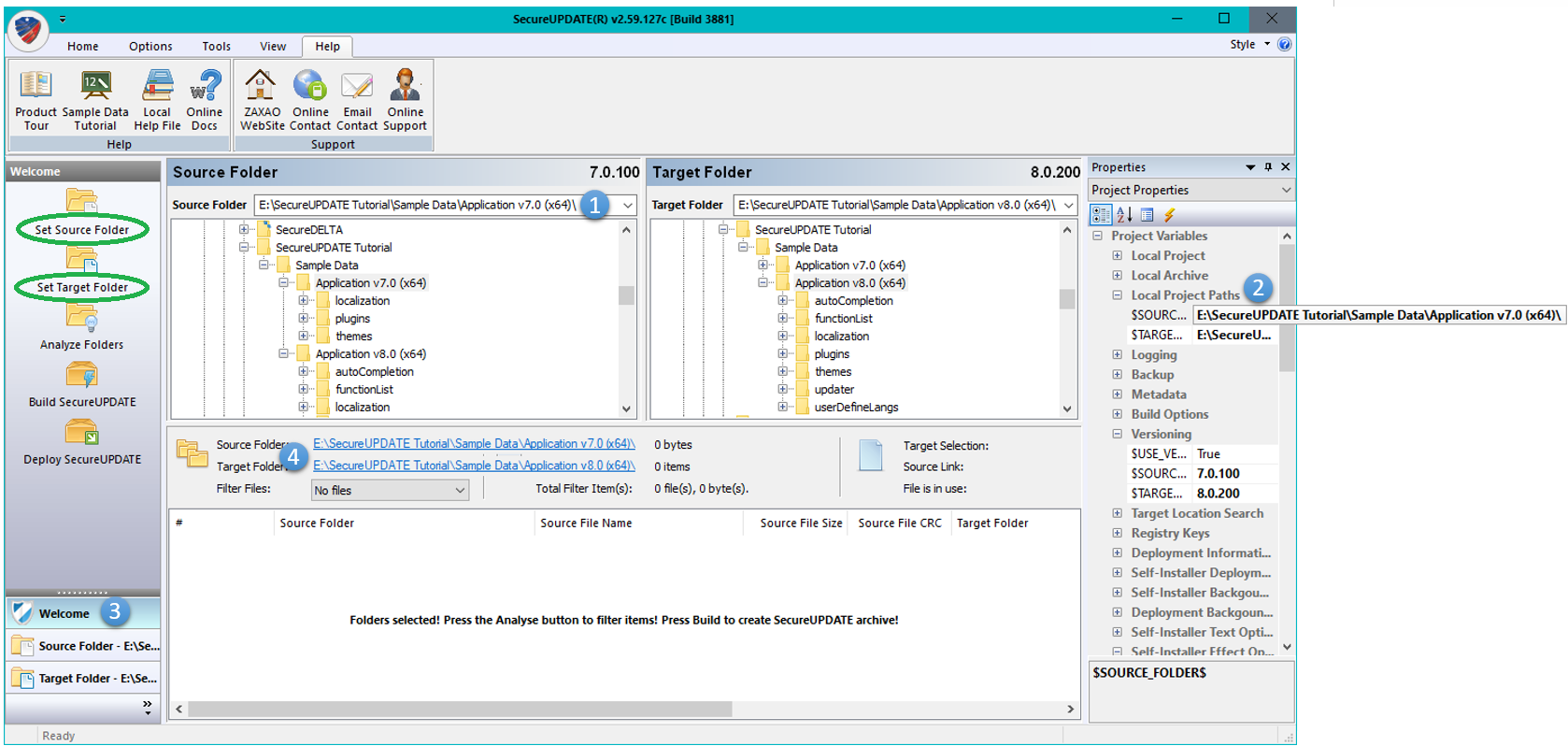
This step is also highlighted in the SecureUPDATE Product Tour presentation: