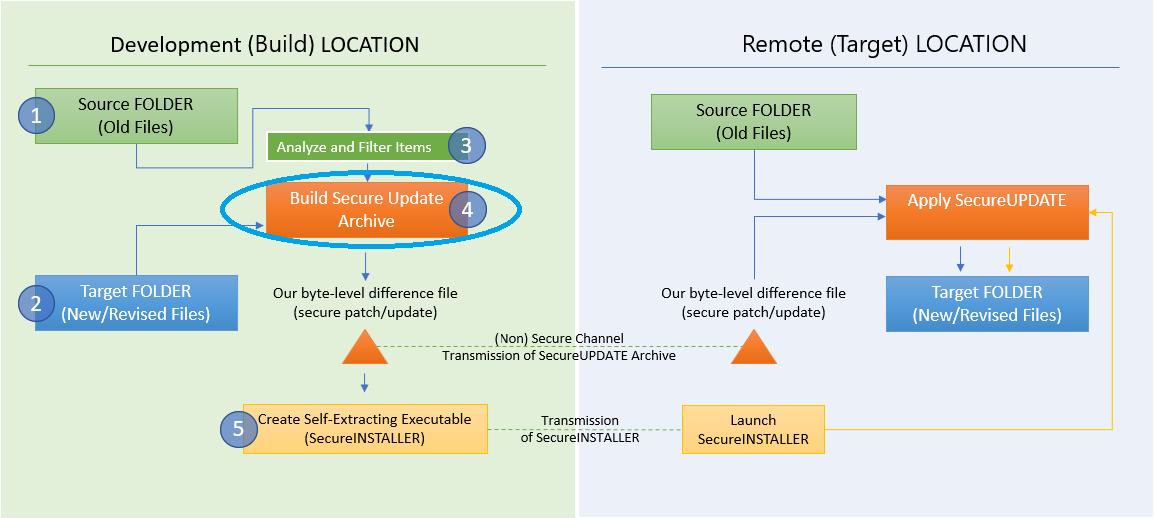Build SecureUPDATE archive
SecureUPDATE Tutorial Step 4
SecureUPDATE Tutorial Step 4 - Building the SecureUPDATE
The SecureUPDATE Application works by using two folders with files that are part of an older and a newer version of the same software application.
During the Tutorial phase, SecureUPDATE needs to work with the tutorial sample data folders, so, these folders need to be "set" within the application
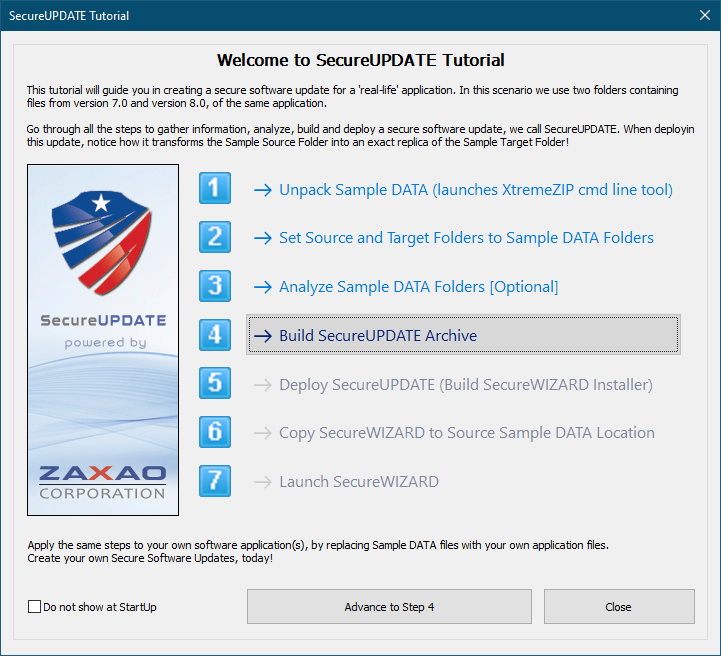
Check out more on the Building the SecureUPDATE archive here
Please not that the tutorial archive name will not be editable, since a cleanup step is necessary after Tutorial ends.
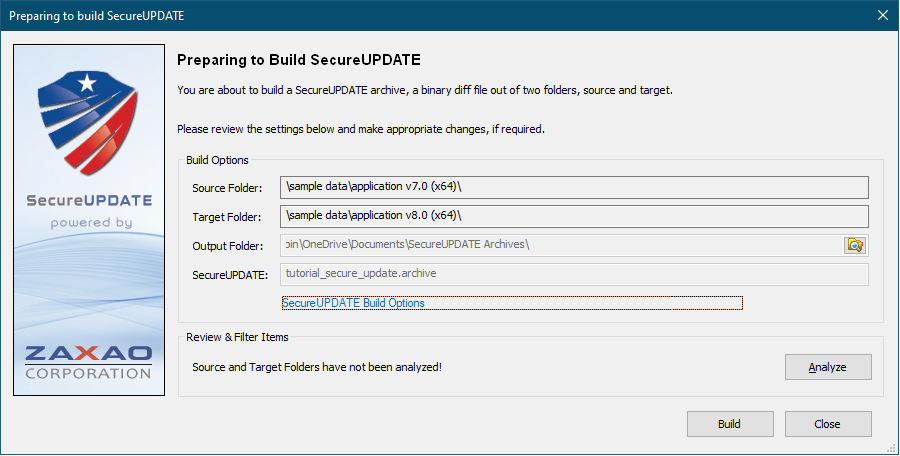
This step is also highlighted in the SecureUPDATE Product Tour presentation: