Creating a New Project File using the Wizard
SecureUPDATE - Creating a New Project with the Wizard
Creating a New Project
When creating a New Project file using the Wizard, some project variables receive default values. But at each step, with this wizard, you may add or edit these options.
To create a New SecureUPDATE project using the Wizard, access the Main Menu from the Main Menu Icon, see here;
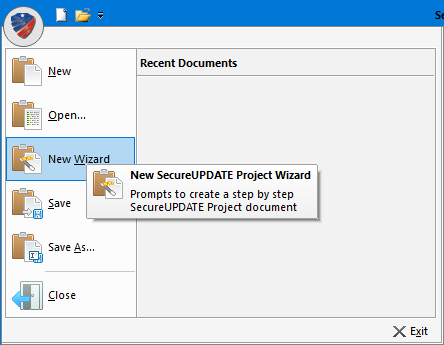
After selecting the Wizard, it will guide you through the process of creating a new SecureUPDATE project.
Here are the Wizard steps presented here;